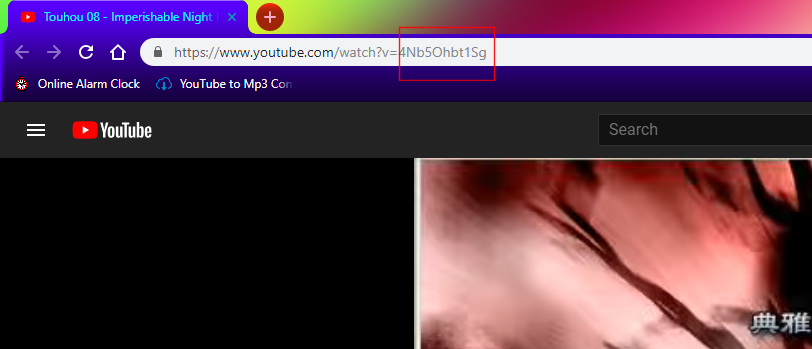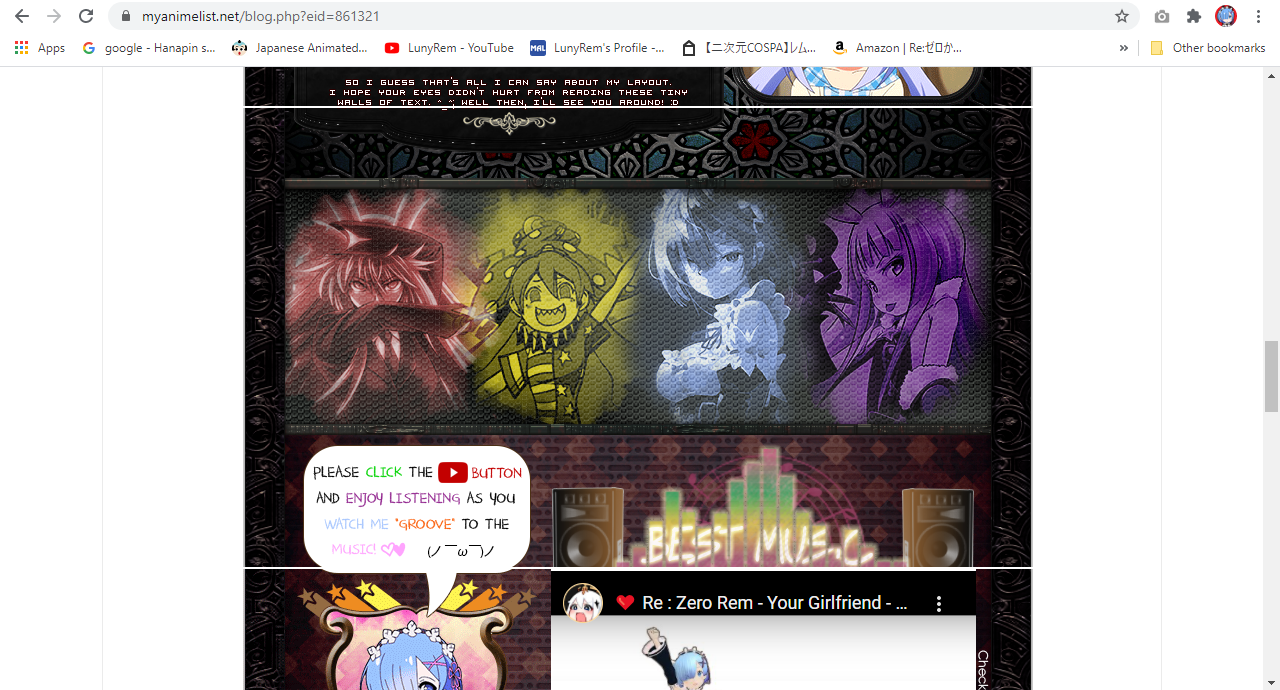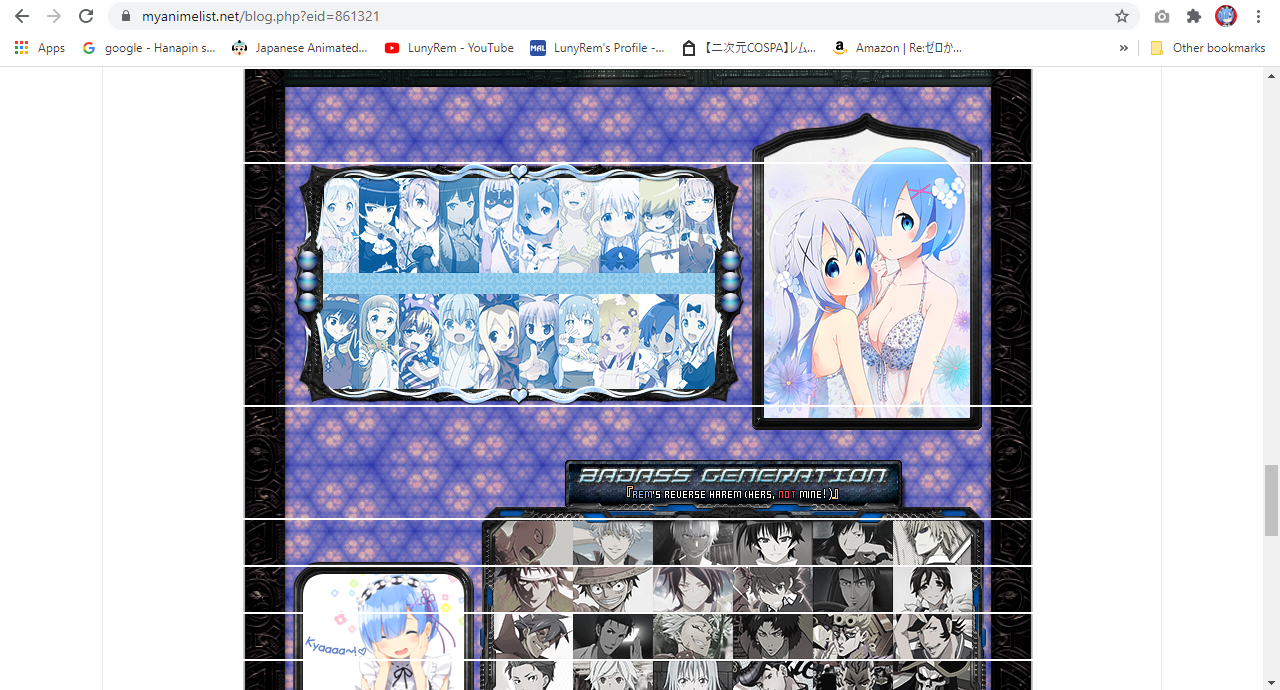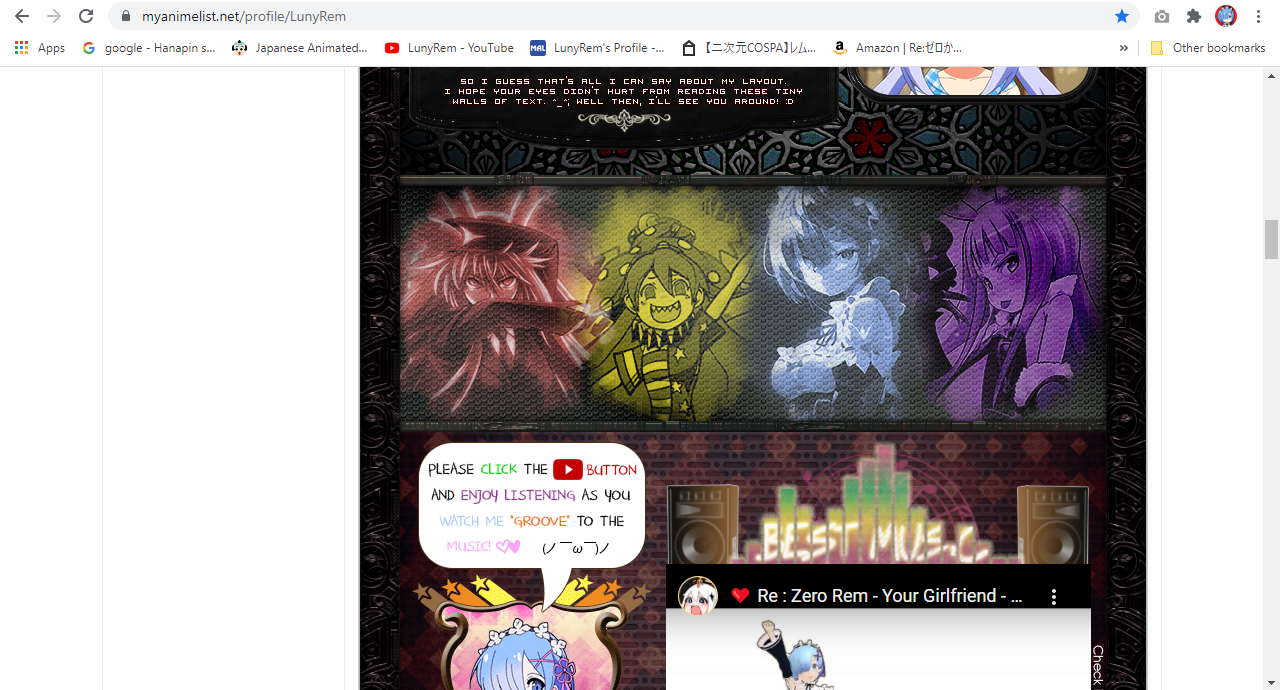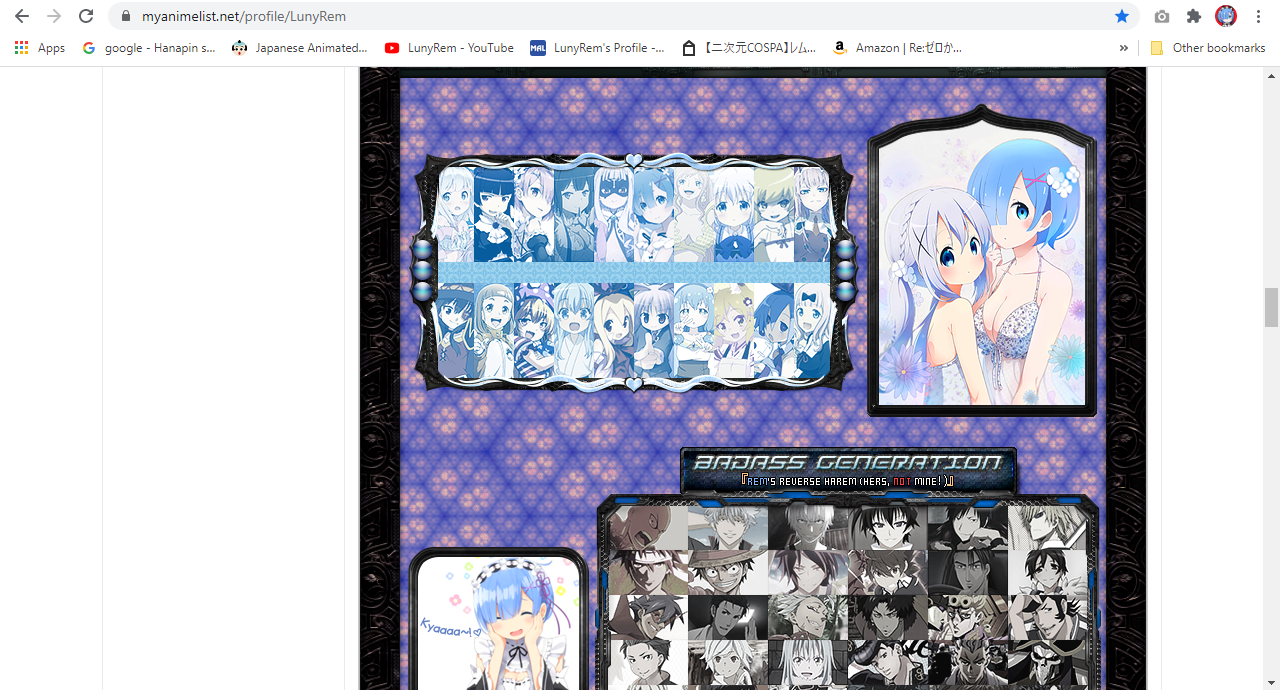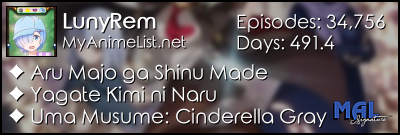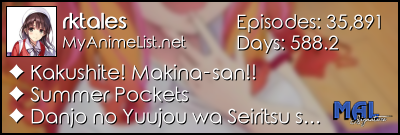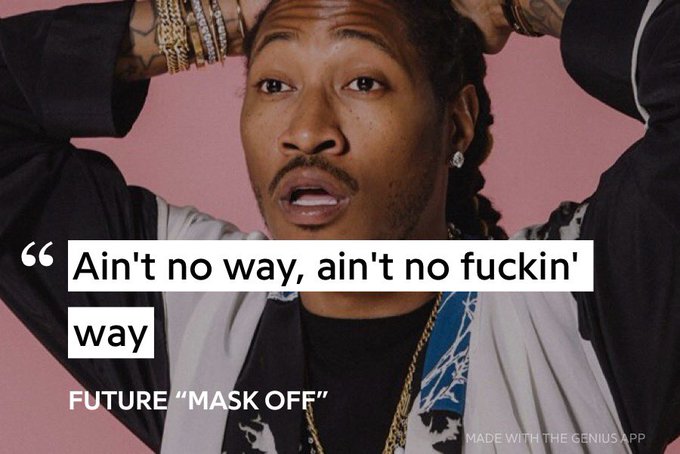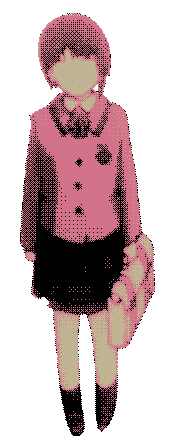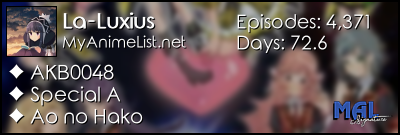More topics from this board
» [CSS - Modern] ⭐️ Brink by V.L -- Cover-style theme! ( 1 2 3 4 5 ... Last Page )Valerio_Lyndon - Mar 16, 2019 |
446 |
by Shishio-kun
»»
11 hours ago |
|
Sticky: » [ LIST TUTORIALS ] All CSS guides and extensions for listsShishio-kun - Feb 20, 2023 |
26 |
by Shishio-kun
»»
Apr 15, 11:42 AM |
|
Sticky: » [ LIST LAYOUTS ] All premade CSS layouts for listsShishio-kun - Feb 20, 2023 |
31 |
by PinkDucky
»»
Apr 15, 11:42 AM |
|
Sticky: » 💚 [REPAIR STICKY] Repair/speed up layouts + Request layout fixes ( 1 2 )Shishio-kun - Nov 17, 2023 |
50 |
by Shishio-kun
»»
Apr 14, 10:40 PM |
|
» [CSS - Modern] 🍰 Clarified by V.L — a responsive table-based design ( 1 2 3 )Valerio_Lyndon - Aug 1, 2022 |
115 |
by Shishio-kun
»»
Apr 11, 4:19 PM |